CCC Question Answer in Hindi English
Dear Students in this article you can find your query related to CCC Question Answer in Hindi English, CCC Questions and Answers in Hindi, Libreoffice Question Answer pdf in Hindi, CCC Most Important Question pdf download, Libreoffice Writer Question Answer in Hindi, Libreoffice Calc Questions and Answers in Hindi, Libreoffice Impress Questions and Answers in Hindi
CCC Questions and Answers in Hindi
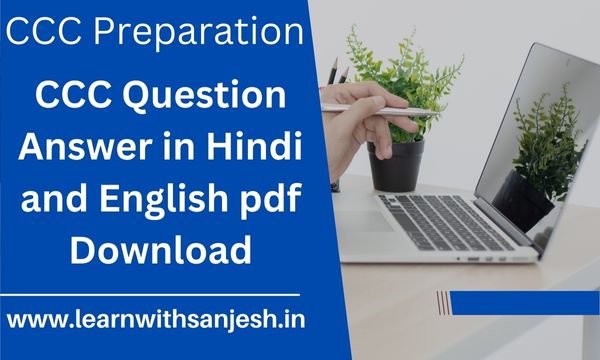 |
| CCC Question Answer in Hindi English |
CCC Most Important Question Answer
1. The main operations performed by a Computer are?कम्प्युटर के दुयारा संपादित होने बाले मुख्य कार्य हैं?
A) Storage and Relative
B) Logical Operation
C) Arithmetic Operation
D) All the above
2. What is the full form of UNIVAC?
UNIVAC की फुल फॉर्म क्या होती है?
A) Unique Automatic Computer
B) Universal Array Computer
C) Universal Automatic
Computer
D) Unvalued Automatic Computer
3. What is the full form of EEROM?
EEROM की फुल फॉर्म क्या होती है?
A) Electronic Erased Read Only Memory
B) Electric Erasable Read Only Memory
C) Electrically
Erasable Read Only Memory
D) Erasable Electrically Read Only
Memory
4. Microprocessor as a switching device
is used in which generation of Computer?
माइक्रोप्रोसेसर को स्विचिंग डिवाइस के रूप में किस पीड़ी के कम्प्युटर में प्रयोग किया गया?
A) First Generation
B) Second Generation
C) Third Generation
D) Fourth Generation
5. Integrated Circuit was used in which
generation of computer?
इंटेग्रेटेड सर्किट किस पीड़ी के कम्प्युटर में प्रयोग किए जाते थे?
A) First Generation
B) Second Generation
C) Third Generation
D) Fourth Generation
6. Two types of main memory is……..?
मुख्य मेमोरी के दो प्रकार होते हैं ____?
A) ROM and RAM
B) Random and Sequential
C) Primary and Secondary
D) All of the above
7. A Hybrid Computer is…..…?
एक हाइब्रिड कम्प्युटर होता है .....?
A) Resembles both a
Digital and Analog computer
B) Resembles analog computer
C) Resembles digital computer
D) None of the above
8. The major component of first
Generation Computer is…..?
पहली पीड़ी के कम्प्युटर का मुख्य कम्पोनेंट है ….?
A) Integrated Circuits
B) Vacuum Tubes and
Valves
C) Transistors
D) None of the above
9. Generally people say ………………… is the
Brain of Computer?
सामान्यत: लोग ______ को कम्प्युटर का दिमाग कहते हैं ?
A) Control Unit
B) CPU
C) ALU
D) Storage Unit
10. Which of the following is the Super
Computer of India?
इनमें से कौन सा भारत का सुपर कम्प्युटर है?
A) PASE
B) ANUPAM
C) PARAM
D) All of the above
11. Which of the following is a
Non-Volatile memory of Computer?
इनमें से कौन सी कम्प्युटर की नॉन-वॉलेटाइल मेमोरी कहलाती है?
A) ROM
B) DRAM
C) SRAM
D) All of above
12. Which technology used in a Compact
Disc?
कॉम्पैक्ट डिक्स में कौन सी तकनीकी प्रयोग की जाती है?
A) Electrical
B) Electro Magnetic
C) Mechanical
D) Laser
13. What is the full form of USB?
USB की फुल फॉर्म क्या होती है?
A) Universal Serial
Bus
B) Unique Serial Bus
C) Universal System Bus
D) Uniform Serial Bus
14. Devices like monitor and printer
connected to the computer are called?
मॉनिटर और प्रिंटर जैसे डिवाइस जो कम्प्युटर से जुड़े होते हैं कहलाते हैं?
A) System devices
B) Peripheral devices
C) Input devices
D) Attachment
15. Which Device in Banking sector is
used for Fast processing of multiple number of Cheques.
बैंकिंग क्षेत्र में अधिक संख्या में चेकों के तेज निस्तारण के लिए इनमें से कौन सा डिवाइस प्रयुक्त होता है?
A) OMR
B) OCR
C) Bar-Code Reader
D) MICR
16. Permanent memory of your computer is
called……...?
आपके कम्प्युटर की परमानेंट मेमोरी कहलाती है......?
A) CPU
B) ROM
C) RAM
D) None of above
17. The ability of Thinking, Learning
and argue of a computer is called?
सोचने तर्क करने और सीखने में सक्षम कम्प्युटर की विशेषता कहलाती है?
A) Artificial
Intelligence
B) Human Intelligence
C) Machine Intelligence
D) Virtual Intelligence
18. A Computer program is also called ………...?
कम्प्युटर प्रोग्राम के लिए दूसरा शब्द है .....?
A) Hard disc
B) Software
C) Hardware
D) Memory
19. Which control the movement of
signals between CPU and input / output?
सीपीयू और इनपुट /आउटपुट के बीच सिगनल्स के मूवमेंट को कौन नियंत्रित करता है?
A) Control Unit
B) Memory Unit
C) ALU
D) Secondary Storage
20. When we create a document on a
computer, temporarily where this document is stored?
जब हम कम्प्युटर पर कोई डॉकयुमेंट बनाते हैं तो अस्थाई रूप से यह डॉकयुमेंट कहाँ स्टोर होता है?
A) Hard Disk
B) RAM
C) ROM
D) CPU
21. Which storage medium is in the form
of circular plate?
इनमें से कौन सा स्टोरेज माध्यम सर्क्युलर प्लेट के रूप में होता है?
A) Hard Disk
B) Registers
C) Cache Memory
D) Flash Drive
22. In which generation of computers
ULSI (Ultra Large Scale Integration) was used?
ULSI किस पीड़ी के कम्प्युटर में प्रयोग होता था?
A) Second generation
B) Third generation
C) Fourth generation
D) Fifth generation
23. Full form of OSS is?
OSS की फुल फॉर्म क्या है?
A) Original Source System
B) Open Source
Software
C) Open System Software
D) Original Source Software
24. Who is the father of AI (Artificial
Intelligence)?
AI (आर्टिफ़िशियल इंटेलिजेन्स) के जनक कौन हैं?
A) John McCarthy
B) Charles Babbage
C) Blaise Pascal
D) Jack Kilby
25. What is the full form of EBCDIC?
EBCDIC की फुल फॉर्म क्या है?
A) Executable Binary Coded Decimal
Information Code
B) Extended Binary
Coded Decimal Interchange Code
C) Executable Binary Coded Decimal
Interchange Code
D) Extended Binary Coded Decimal
Information Code
26. Which of the following devices can
be used to directly input printed text?
इनमें से कौन सा डिवाइस सीधे प्रिंटेड टेक्स्ट से इनपुट लेने के लिए प्रयोग कर सकते हैं?
A) OCR
B) MICR
C) OMR
D) BCR
27. The language that the computer can
understand and execute is called?
भाषा जिसको कम्प्युटर समझता है और कार्य करता है कहलाती है?
A) Application software
B) High level language
C) Machine language
D) System program
28. A floppy disk contains …..?
एक फ्लॉपी डिस्क में होता है?
A) Circular tracks
B) Sectors only
C) Both circular
tracks and sectors
D) None of the above
29. A translator is best described as….?
एक ट्रांस्लेटर की वेहतर परिभाषा है ___?
A) Hardware component
B) Application software
C) A system software
D) None of the above
30. Information retrieval is faster
from….?
इन्फॉर्मेशन को पुनः प्राप्त करना किससे तेज होगा?
A) Floppy disk
B) Hard Disk
C) Magnetic Tape
D) All of above
31. Which of the following is not a
Hardware?
इनमें से कौन सा एक हार्डवेयर नहीं है?
A) VDU Terminal
B) Printer
C) Magnetic Tape
D) Assembler
32. Which of the following is a computer
code?
इनमें से कौन सा एक कम्प्युटर कोड है?
A) EBCDIC
B) JAVA
C) EPROM
D) RAM
33. Which of the following would cause
quickest access?
इनमें से कौन जल्द एक्सिस के लिए है?
A) Direct access from a floppy disk
B) Direct access from
a hard disk
C) Direct access from a magnetic tape
D) Direct access from a compact disk
34. Data is generally coded in 8 bit
units, such a unit is also called?
डाटा समान्यतः 8 बिट यूनिट में कोड होता है इन यूनिट को ____ भी कहते हैं?
A) Byte
B) Field
C) Word
D) None of these
35. Multiple choice examination answer
sheets can be evaluated by…?
बहुविकल्पी परीक्षा के आन्सर शीट का मूल्यांकन ____ द्वारा किया जाता है?
A) MICR
B) OMR
C) OCR
D) BCR
36. Which one is an open source
operating system?
इनमें से कौन एक ओपन सोर्स ऑपरेटिंग सिस्टम है?
A) MS-Windows
B) Linux
C) UNIX
D) None of these
37. A program that converts a high level
language program to a set of machine instructions that can run on a computer is
called…?
प्रोग्राम जो हाई लेवल लेंग्वेज प्रोग्राम को मशीन इन्सट्रक्शन सैट में परिवर्तित करता है, कहलाता है?
A) Editor
B) Debugger
C) Compiler
D) None of these
38. Laser printer resolution is
specified in terms of…?
लेसर प्रिंटर के रेजोलुशन को ____ द्वारा मांपा जाता है?
A) CPI
B) DPI
C) API
D) LSI
39. To create large size drawings,
architects and engineers often use a device called..?
बड़े साइज के ड्राइंग बनाने के लिए आर्किटेक्ट्स एवं इंजीनियर्स ज़्यादातर किस डिवाइस का प्रयोग करते हैं?
A) Plotter
B) Line Printer
C) Dot Matrix Printer
D) Laser Printer
40. Which of the following is not an
input device..?
इनमें से कौन सा एक इनपुट डिवाइस नहीं है?
A) Printer
B) Mouse
C) Keyboard
D) Scanner
CCC True False Question in Hindi English
1. Mouse is also called a pointing
device.
माउस को पोइंटिंग डिवाइस भी कहते हैं?
A) True
B) False
2. Dot Matrix Printer is an example of
Impact printer.
डॉट मैट्रिक्स प्रिंटर इम्पैक्ट प्रिंटर का एक उदाहरण है|
A) True
B) False
3. To be computer literate, you must be
able to write computer programs.
कम्प्युटर साक्षर होने के लिए आपको कम्प्युटर प्रोग्राम लिखना आना चाहिए?
A) True
B) False
4. The transmission of data from a
micro-computer to a mainframe computer is called uploading.
एक माइक्रो कम्प्युटर से मैनफ्रेम कम्प्युटर में डाटा का स्थानांतरण अपलोडिंग कहलाता है?
A) True
B) False
5. You can be a computer literate even
though you are not a programmer.
आप कम्प्युटर साक्षर हो सकते हैं यदपि आप एक प्रोग्रामर नहीं हैं?
A) True
B) False
6. The efficiency of the computer
provides management with tighter control over a business.
कंप्यूटर की दक्षता प्रबंधन को एक व्यवसाय पर सख्त नियंत्रण प्रदान करती है|
A) True
B) False
7. Computers cannot help in decision
making process.
कंप्यूटर निर्णय लेने की प्रक्रिया में मदद नहीं कर सकता है|
A) True
B) False
8. Instructions given in a program do
not define any actions of the computer.
किसी प्रोग्राम में दिए गए निर्देश कंप्यूटर की किसी भी क्रिया को परिभाषित नहीं करते हैं|
A) True
B) False
9. Computer software is normally
classified as system software and application software.
कंप्यूटर सॉफ्टवेयर को आमतौर पर सिस्टम सॉफ्टवेयर और एप्लिकेशन सॉफ्टवेयर के रूप में वर्गीकृत किया जाता है|
A) True
B) False
10. The group of 8 bits is used to
represent a byte.
एक बाइट का प्रतिनिधित्व करने के लिए
8 बिट्स के समूह का उपयोग किया जाता है।
A) True
B) False
11. Access to data stored on hard disk
drive is random.
हार्ड डिस्क ड्राइव पर संग्रहीत डेटा तक पहुंच अनियमित है।
A) True
B) False
12. An assembly language is a third
generation high level language.
असेंबली भाषा तीसरी पीढ़ी की उच्च स्तरीय भाषा है।
A) True
B) False
13. A speech synthesizer converts text
information into spoken sentences.
एक स्पीच सिंथेसाइज़र टेक्स्ट इन्फॉर्मेशन को बोले गए वाक्यों में परिवर्तित करता है।
A) True
B) False
14. An optical disk is a secondary
storage device of the computer system.
एक ऑप्टिकल डिस्क कंप्यूटर सिस्टम का एक द्वितीयक संग्रहण उपकरण है।
A) True
B) False
15. A high level language can be
understood by a computer without using a translator.
एक उच्च स्तरीय भाषा को एक ट्रांस्लेटर के उपयोग किए बिना कंप्यूटर द्वारा समझा जा सकता है।
A) True
B) False
16. ASCII code is standard code used for
textual data transmission.
टेक्स्ट डेटा ट्रांसमिशन के लिए ASCII कोड मानक कोड है।
A) True
B) False
17. Program available in CD-ROM are
always Virus free.
सीडी-रोम में उपलब्ध प्रोग्राम हमेशा वायरस मुक्त होते हैं।
A) True
B) False
18. MS-Windows is an open source system
software.
एमएस-विंडोज एक ओपन सोर्स सिस्टम सॉफ्टवेयर है।
A) True
B) False
19. An Operating system is not a system
software.
एक ऑपरेटिंग सिस्टम एक सिस्टम सॉफ्टवेयर नहीं है।
A) True
B) False
20. The
resolution of a printer is measured by DPI.
एक प्रिंटर का रिज़ॉल्यूशन DPI में मापा जाता है।
A) True
B) False
CCC Questions and Answers in Hindi English
1. A right click on the Windows desktop itself will _____.विंडोज डेस्कटॉप पर राइट
क्लिक से ______ होगा
A) Open the Control Panel
B) Show a
context-sensitive menu
C) Open the Display Properties dialog
box
D) Minimize all open applications
2. The topmost bar in any application
window is the _____.
किसी भी एप्लिकेशन विंडो
में सबसे ऊपरी पट्टी _____ है।
A) Toolbar
B) Menu bar
C) It displays the
name of the document or application.
D) Status bar
3.
Pressing _____ is a quick way to cycle between open program windows.
_____ को दबाने से ओपन प्रोग्राम विंडो के बीच मूव करने का एक त्वरित तरीका है।
A) Shift+Tab
B) Ctrl+Tab
C) Alt+Tab
D) Shift+Alt
4. Which of the following is a graphical
package?
निम्न में से कौन सा एक ग्राफिकल पैकेज है?
A) MS-Word
B) MS-Excel
C) CorelDRAW
D) None of these
5. The contents of
the Clipboard remain the same until
क्लिपबोर्ड की सामग्री तब तक वही रहती है जब तक कि _____।
A) You copy other
text
B) You shut down your
computer
C) You cut other
text
D) All of the above
6. The Save As ______ dialog box can be
used
सेव एज़ डाइलोग बॉक्स का
उपयोग _____ के लिए किया जा सकता है।
A) To save file in a
format other than Word
B) File by some
alternative name
C) For saving the
file for the first time to save
D) All of the above
7. Status bar shows different types of
keys___.
स्टेटस बार विभिन्न प्रकार की कुंजियाँ दिखाता है__।
A) Caps lock key
B) Scroll lock key
C) Num lock key
D) All of these
8. Which of the
following characters is allowed in a Windows file name or folder?
Windows फ़ाइल नाम या फ़ोल्डर में निम्न में से किस वर्ण की अनुमति
है?
A) _
B) ?
C) :
D) >
9. Windows
distinguishes between the different drives by means of a naming convention. Each
drive is designated by a letter followed by ______.
विंडोज एक नामकरण
प्रक्रिया के माध्यम से विभिन्न ड्राइव के बीच अंतर करता है। प्रत्येक ड्राइव को एक अक्षर के साथ ___ द्वारा दर्शाया जाता है।
A) An exclamation
point
B) An asterisk
C) A colon
D) A semicolon
10. If a computer is on but does not
respond to a system reset, what is it said to be?
यदि कंप्यूटर चालू है, लेकिन सिस्टम रीसेट का
जवाब नहीं देता है, तो इसे क्या कहा जाता है?
A) Dead
B) Insensitive
C) Hung
D) Off
11. Selection of text can be of _______.
टेक्स्ट का चयन हो सकता है।
A) Complete document
B) A paragraph
C) Single word or a
line
D) All of the above
12. To delete the selected sentence, we
can press the following key.
चयनित वाक्य को हटाने के लिए, हम निम्नलिखित कुंजी दबा सकते हैं।
A) Backspace
B) Del
C) Both (A) and (B)
D) None of the above
13. If you click on
the Undo button ______.
अगर आप Undo बटन पर क्लिक करते हैं ____।
A) It will remove
the old text and restore the new text back
B) It will include
the new text and remove the original text
C) It will remove the
new text and restore the original text back
D) None of the above
14. What is the
shortcut key for copy________.
कॉपी के लिए शॉर्टकट कुंजी क्या है______ ।
A) Alt + A
B) Ctrl + B
C) Alt + C
D) Ctrl + C
15. If you’ve just formatted some text
so that it stands out, how can you quickly copy that formatting to use on other
text?
यदि आपने केवल कुछ टेक्स्ट को फ़ारमैट किया है ताकि वह अलग
दिखे, तो आप उस फ़ारमैट को अन्य टेक्स्ट पर उपयोग करने के लिए कैसे जल्दी से कॉपी कर
सकते हैं?
A) Use the Format
Painter button
B) Use the Reveal
Formatting option
C) Use the Formatting
toolbar
D) None of the above
16. What is the
shortcut key for cut ______.
कट के लिए शॉर्टकट कुंजी क्या है _____ ।
A) Ctrl + C
B) Ctrl + X
C) Ctrl + K
D) Alt + X
17. What is the shortcut
key for Help and support______.
हेल्प और सपोर्ट के लिए शॉर्टकट कुंजी क्या है _______ ।
A) F1
B) F2
C) Alt + F1
D) Ctrl + H
18. What is the
shortcut key for Paste _______.
पेस्ट के लिए शॉर्टकट कुंजी क्या है _____ ।
A) Ctrl + C
B) Ctrl + P
C) Ctrl + V
D) Alt + V
19. What is the
shortcut key for Reboot_______.
रिबूट के लिए शॉर्टकट कुंजी क्या है _______ ।
A) Ctrl + Alt
B) Ctrl + R
C) Ctrl + Alt + Del
D) Window key + R
20. To Rename a File or Folder _____ key
is used.
किसी फ़ाइल या फ़ोल्डर का नाम बदलने के लिए ______ कुंजी का उपयोग किया जाता है।
A) F2
B) F3
C) Ctrl + R
D) Alt + R
21. What is the
shortcut key for Hyperlink_________.
हाइपरलिंक के लिए शॉर्टकट कुंजी क्या है _______ ।
A) Ctrl + L
B) Ctrl + K
C) Ctrl + H
D) Alt + K
22. The extension of Notepad File
is_______.
नोटपैड फ़ाइल का एक्सटैन्शन है ______ ।
A) .rtf
B) .doc
C) .txt
D) .text
23. The extension of Image File
is_______.
इमेज फ़ाइल का एक्सटैन्शन है ______ ।
A) .gif
B) .bmp
C) .jpg
D) All of these
24. The extension of WordPad File
is_______.
वर्डपैड फ़ाइल का एक्सटैन्शन है ______ ।
A) .rtf
B) .doc
C) .txt
D) .ttf
25. The extension of Web Page is_______.
वेब पेज का एक्सटैन्शन है _____ ।
A) .wpp
B) .http
C) .html
D) None of these
26. Which is the minimum secure method
for authentication is______.
प्रमाणीकरण के लिए न्यूनतम सुरक्षित तरीका कौन सा है _____ ।
A) Password
B) Biometric
C) Key Card
D) Finger print
27. The File extension for a file saved
in Impress is______.
इम्प्रेस में सहेजी गई फ़ाइल के लिए फ़ाइल एक्सटेंशन है _____ ।
A) .imp
B) .odi
C) .odt
D) .odp
28. File extension is used for______.
फ़ाइल एक्सटेंशन का उपयोग______के लिए होता है।
A) To name a file
B) To identify a file nature
C) To identify a file
type
D) To secure a file name
29. Which shortcut key is used to
hide/show the sidebar in Libreoffice Writer?
लिब्रेऑफ़िस राइटर में साइडबार को छिपाने / दिखाने के लिए किस शॉर्टकट कुंजी का उपयोग किया जाता है?
A) Ctrl + F4
B) Ctrl + 5
C) Ctrl + F5
D) Alt + F5
30. Which shortcut key is used for a
Textbox in Impress________.
इम्प्रेस में एक टेक्स्टबॉक्स के लिए कौन सी शॉर्टकट कुंजी
का उपयोग किया जाता है ______।
A) F1
B) F2
C) F3
D) Ctrl + T F3
31. The program that allows the OS to
work with a printer or a video card is ___.
वह प्रोग्राम जो OS को प्रिंटर या वीडियो कार्ड के साथ काम करने की अनुमति देता है ।
A) Applet
B) Driver
C)
Utility
D)
System call
32. Data that is copied from an
application is stored in _______.
किसी एप्लिकेशन से कॉपी किया गया डेटा _______ में स्टोर किया जाता है।
A) Clipboard
B)
Terminal
C)
Driver
D)
Prompt
33. The ______ protects your system from
hackers.
______ आपके सिस्टम को हैकर्स से बचाता है।
A)
Anti-virus
B)
Backup
C)
Virus
D) Firewall
34. Ctrl, Shift and Alt are called
___________ Keys.
Ctrl, Shift और Alt को ___________ कुंजी कहा जाता है।
A)
Function
B) Modifier
C)
Adjustment
D)
Alphanumeric
35.
To access properties of an object, the mouse technique to use is ____.
किसी ऑब्जेक्ट के प्रॉपर्टीज तक पहुँचने के लिए, ____ माउस तकनीक प्रयोग की जाती है।
A) Right clicking
B)
Dropping
C)
Dragging
D)
Left clicking
36. To move to the beginning of the
line, press the _______ key.
पंक्ति की शुरुआत में जाने के लिए,
_______ कुंजी दबाएं।
A)
Pageup
B)
End
C) Home
D)
Shift
37. The shortcut icon normally used for
____.
शॉर्टकट आइकन आमतौर पर ____ के लिए प्रयोग किया जाता है।
A)
To close an application
B) To start an application
C)
To close the desktop
D)
To clear the screen
38. The operating system manages ______.
ऑपरेटिंग सिस्टम ______ का प्रबंधन करता है।
A)
Memory
B)
Processes
C)
Disk and I/O devices
D) All of the above
39. The Recycle Bin is an area in
windows that contains only ___.
Recycle बिन Windows में एक क्षेत्र है जिसमें केवल ___ होते हैं।
A)
Files deleted from a CD
B)
Files deleted from a USB drive
C) Files deleted from the hard drive
D)
All of the above
40. Which is the first program run on a
computer when the computer boots up?
कंप्यूटर के बूट होने पर कंप्यूटर पर चलने वाला पहला
प्रोग्राम कौन सा है?
A)
Application software
B) Operating system
C)
System operations
D)
None of the above
CCC True False Question in English Hindi
1. Pressing F1 is a common way to invoke
help in Windows?
विंडोज़ में मदद प्राप्त करने के लिए F1 दबाना एक सामान्य तरीका है?
A) True
B) False
2. You can swap over the functionality
of the left and right mouse buttons
आप माऊस के लेफ्ट और राइट
बटन के फंकशन को बदल सकते हैं।
A) True
B) False
3. Ctrl + U select the italics style for
the selected text.
Ctrl + U सलेक्टेड टेक्स्ट को इटैलिक स्टाइल में करने के लिए है।
A) True
B) False
4. LINUX is an open source Operating
System.
LINUX एक ओपन सोर्स ऑपरेटिंग सिस्टम है।
A) True
B) False
5. Del key deletes the text to the left
of the insertion point.
Del कुंजी टेक्स्ट को सम्मिलन बिंदु के बाईं ओर हटाती है।
A) True
B) False
6. Debugging is the process of finding
errors in software code.
डिबगिंग सॉफ्टवेयर कोड में त्रुटियों को खोजने की प्रक्रिया
है।
A) True
B) False
7. To move to the beginning of a line,
press the END Key.
किसी पंक्ति के आरंभ में जाने के लिए, END कुंजी दबाएं।
A) True
B) False
8. The Windows key will launch the Start
button.
विंडोज कुंजी स्टार्ट बटन को लॉन्च करेगी।
A) True
B) False
9. The Title bar displays the name of
current active document.
टाइटल बार वर्तमान सक्रिय दस्तावेज़ का नाम प्रदर्शित करता
है।
A) True
B) False
10. Clicking on an icon with the mouse
is a form of giving an instruction to the computer.
माउस के द्वारा एक आइकन पर क्लिक करना कंप्यूटर को निर्देश
देने का एक प्रकार है।
A) True
B) False
11. Data can be a number, a word, a
picture, or a sound.
डेटा एक संख्या, एक शब्द, एक चित्र या एक ध्वनि हो सकता है।
A) True
B) False
12. One key to user interface design is
to understand your users and their tasks.
यूजर इंटरफ़ेस डिज़ाइन की एक कुंजी आपके उपयोगकर्ताओं और
उनके कार्यों को समझना है।
A) True
B) False
13. A
dialogue chart is commonly used to design GUI applications.
GUI एप्लीकेशन को डिज़ाइन करने के लिए आमतौर पर एक डाइलौग चार्ट
का उपयोग किया जाता है।
A) True
B) False
14. The overall flow of screens and
messages for an application is called an interface.
एक एप्लीकेशन के लिए स्क्रीन और संदेशों के समग्र प्रवाह को
एक इंटरफ़ेस कहा जाता है।
A) True
B) False
15. A
pull-down menu option with a small arrow indicates that a submenu will appear.
एक छोटे तीर के साथ एक पुल-डाउन मेनू विकल्प इंगित करता है कि एक सबमेनू दिखाई देगा।
A) True
B) False
16. In web based applications, the
toolbar is provided by the browser and cannot be customized.
वेब आधारित एप्लीकेशन में, टूलबार ब्राउज़र द्वारा प्रदान किया जाता है और इसे कस्टमाइज़ नहीं किया जा
सकता है।
A) True
B) False
17. A tear-off menu appears when the user
right-clicks on the mouse.
यूजर द्वारा माउस पर राइट-क्लिक करने पर एक टियर-औफ़ मेनू दिखाई देता है।
A) True
B) False
18. Booting is the process of
permanently removing a computer from operation.
बूटिंग एक कंप्यूटर को ऑपरेशन से स्थायी रूप से हटाने की
प्रक्रिया है।
A) True
B) False
19. When a folder is copied to another
place, the subfolders in the folder also get copied.
जब किसी फ़ोल्डर को दूसरी जगह कॉपी किया जाता है, तो फ़ोल्डर में सबफ़ोल्डर्स भी कॉपी हो जाते हैं।
A) True
B) False
20. Deleted objects can be recovered
from the Recycle Bin folder in Windows.
डिलीट किए गए ऑब्जेक्ट को विंडोज में रीसायकल बिन फ़ोल्डर
से पुन: प्राप्त किया जा सकता है।
A) True
B) False
LibreOffice Writer Question Answer in Hindi
1. Which option
used to insert a Table in LibreOffice Writer?
लिब्रे ऑफिस राइटर में टेबल इन्सर्ट के लिए किस विकल्प का उपयोग किया जाता है?
A) Table
B) Style
C) Format
D) Form
2. Which is the
default font when we open the LibreOffice Writer?
जब हम लिब्रे ऑफिस राइटर खोलते हैं तो कौन सा डिफॉल्ट फॉन्ट
होता है?
A) Andalus
B) Linux
Biolinum G
C) Liberation
Serif
D) None of the
above
3. What is the
default font size in LibreOffice Writer?
लिब्रे ऑफिस राइटर में डिफ़ॉल्ट फॉन्ट साइज क्या है?
A) 5
B) 8
C) 10
D) 12
4. Footnote is
always appearing at______.
फुटनोट हमेशा ______ पर दिखाई देता है।
A) Right to the
Page
B) At
the Bottom of the Page
C) At the Top
of the Page
D) Left to the
Page
5. What is the
shortcut key for Subscript in Writer?
राइटर में सब्स्क्रिप्ट के लिए शॉर्टकट की क्या है?
A) Ctrl+Shift+A
B) Ctrl+Shift+B
C) Ctrl+Shift+C
D) Ctrl+Shift+P
6. What is the
shortcut key to open the Formula Bar in LibreOffice Writer?
लिब्रे ऑफिस राइटर में फॉर्मूला बार खोलने के लिए शॉर्टकट
कुंजी क्या है?
A) F2
B) F4
C) F5
D) F6
7. Which
shortcut key is used to view full screen in Writer Program?
राइटर प्रोग्राम में फुल स्क्रीन देखने के लिए किस शॉर्टकट
की का उपयोग किया जाता है?
A) Ctrl+Shift+N
B) Ctrl+Shift+G
C) Ctrl+Shift+T
D) Ctrl+Shift+J
8. Which
shortcut key is used to Hide/Show the Sidebar in LibreOffice Writer?
लिब्रे ऑफिस राइटर में साइडबार को छिपाने / दिखाने के लिए किस शॉर्टकट कुंजी का उपयोग किया जाता है?
A) Ctrl+4
B) Ctrl+F5
C) Ctrl+5
D) Ctrl+Shift+F5
9. What is the
shortcut key to insert a Table in Writer?
राइटर में टेबल इन्सर्ट करने के लिए शॉर्टकट की क्या है?
A) Ctrl+F12
B) Ctrl+F3
C) Ctrl+F2
D) None of
these
10. Which file
extension is not related to LibreOffice Writer?
कौन सा फाइल एक्सटेंशन लिब्रे ऑफिस राइटर से संबन्धित नहीं
है?
A) .sxw
B) .txt
C) .doc
D) .csv
11. Which of
the following is not shown in the status bar of LibreOffice Writer?
लिब्रे ऑफिस राइटर के स्टेटस बार में इनमें से क्या नहीं
दिखता है?
A) Name
of the Computer
B) Present Page
No.
C) Total Word
D) None of
these
12. What is the
Word Processing in LibreOffice?
लिब्रे ऑफिस में वर्ड प्रोसेसिंग क्या है?
A) Draw
B) Impress
C) Calc
D) Writer
13. What is the
key combination for Page break in LibreOffice Writer?
लिब्रे ऑफिस राइटर में पेज ब्रेक के लिए की कॉम्बिनेशन क्या
है?
A) Tab
B) Ctrl + C
C) Shift + A
D) Ctrl
+ Enter
14. In Office
find and replace option available in which Menu?
ऑफिस में फाइंड एंड रिप्लेस विकल्प किस मेनू में होता है?
A) View
B) Edit
C) File
D) Window
15. What is the
file extension for Template in LibreOffice Writer?
लिब्रे ऑफिस राइटर में टेम्पलेट के लिए फाइल एक्सटेंशन क्या
है?
A) .doc
B) .odt
C) .ott
D) .odp
16. What is the
default Margin in a document in LibreOffice Writer?
लिब्रे ऑफिस राइटर में किसी डॉकयुमेंट में डिफ़ॉल्ट मार्जिन
क्या होता है?
A) 0.5
B) 0
C) 1.5
D) 1
17. Which
shortcut key is use for Print Preview in LibreOffice Writer?
लिब्रे ऑफिस राइटर में प्रिंट प्रीव्यू के लिए किस शॉर्टकट
की का उपयोग किया जाता है?
A) Ctrl + F2
B) Ctrl + Shift
+ P
C) Ctrl + O
D) Ctrl
+ Shift + O
18. Mail Merge
OR Letter Wizard is available in which Menu of LibreOffice Writer?
मेल मर्ज या लेटर विजार्ड लिब्रे ऑफिस राइटर के किस मेनू
में होता है?
A) Tools
B) File
C) Format
D) Insert
19. Which
shortcut key is use to create a new document in LibreOffice Writer?
लिब्रे ऑफिस राइटर में एक नया दस्तावेज़ बनाने के लिए किस
शॉर्टकट कुंजी का उपयोग किया जाता है?
A) Shift + N
B) Ctrl + Shift
+ N
C) Ctrl
+ N
D) Alt + N
20. In
LibreOffice Writer which shortcut key is use for New Style?
लिब्रे ऑफिस राइटर में न्यू स्टाइल के लिए किस शॉर्टकट की
का उपयोग किया जाता है?
A) Ctrl+Shift+F11
B) Ctrl+F11
C) Shift+F12
D) Shift+F11
21. Which
shortcut key is use to close the LibreOffice Writer?
लिब्रे ऑफिस राइटर को बंद करने के लिए किस शॉर्टकट कुंजी का
उपयोग किया जाता है?
A) Ctrl + Shift
+ C
B) Ctrl
+ W
C) Ctrl + Q
D) None of
these
22. In
LibreOffice Writer which shortcut key is use for double underline?
लिब्रे ऑफिस राइटर में कौन सी शॉर्टकट कुंजी का उपयोग डबल
अंडरलाइन के लिए किया जाता है?
A) Ctrl+U
B) Ctrl+Shift+U
C) Ctrl+Shift+D
D) Ctrl+D
23. In
LibreOffice Writer what is the minimum zoom percentage?
लिब्रे ऑफिस राइटर में न्यूनतम ज़ूम प्रतिशत क्या है?
A) 5
B) 10
C) 20
D) 15
24. In
LibreOffice Writer which shortcut key is use to Manage Template?
लिब्रे ऑफिस राइटर में टेम्पलेट को मैनेज करने के लिए कौन
सी शॉर्टकट कुंजी का उपयोग किया जाता है?
A) Shift+N
B) Ctrl+Shift+N
C) Ctrl+T
D) None of
these
25. In
LibreOffice Writer what is the maximum font size?
लिब्रे ऑफिस राइटर में अधिकतम फॉन्ट साइज क्या है?
A) 70
B) 96
C) 72
D) 90
26. In
LibreOffice Writer which shortcut key is use for Edit Auto text?
लिब्रे ऑफिस राइटर में एडिट ऑटो टेक्स्ट के लिए कौन सी
शॉर्टकट कुंजी का उपयोग किया जाता है?
A) Ctrl+F2
B) Ctrl+F3
C) Ctrl+F4
D) None of
these
27. In
LibreOffice Writer which shortcut key is use for increase the font size?
लिब्रे ऑफिस राइटर में फॉन्ट साइज बढ़ाने के लिए किस
शॉर्टकट की का उपयोग किया जाता है?
A) Ctrl + ]
B) Ctrl + }
C) Ctrl + [
D) Both
A & B
28. In
LibreOffice writer which shortcut key is use for Save as?
लिब्रे ऑफिस राइटर में Save As के लिए कौन सी शॉर्टकट कुंजी का उपयोग किया जाता है?
A) F12
B) Ctrl + S
C) Ctrl
+ Shift + S
D) None of
these
29. Shortcut
key for Heading 3 in LibreOffice Writer is ____.
लिब्रे ऑफिस राइटर में हेडिंग 3 के लिए शॉर्टकट कुंजी ____ है ।
A) Ctrl+1
B) Ctrl+2
C) Ctrl+3
D) Ctrl+Shift+3
30. In
LibreOffice Writer which shortcut key is use for Auto Spelling check?
लिब्रे ऑफिस राइटर में ऑटो स्पेलिंग चेक के लिए किस शॉर्टकट
की का उपयोग किया जाता है?
A) F7
B) Ctrl+F7
C) Shift+F7
D) Ctrl+Shift+F7
31. In
LibreOffice Writer the default line space is ____.
लिब्रे ऑफिस राइटर में डिफॉल्ट लाइन स्पेस ____ है ।
A) 1
B) 1.5
C) 2
D) 2.5
32. In
LibreOffice writer which shortcut key is use to insert a Bullet list?
लिब्रे ऑफिस राइटर में बुलेट लिस्ट इन्सर्ट करने के लिए कौन
सी शॉर्टकट कुंजी का उपयोग किया जाता है?
A) Shift
+ F12
B) Ctrl + F12
C) F12
D) None of
these
33. Bold,
Italic, Underline commands are available in which Menu of LibreOffice writer?
बोल्ड, इटैलिक, अंडरलाइन कमांड लिब्रे ऑफिस राइटर के किस मेनू में उपलब्ध
हैं?
A) Edit
B) Format
C) Style
D) Insert
34. The default
file extension of Libreoffice writer is
_____.
लिब्रे ऑफिस राइटर में डिफ़ॉल्ट फ़ाइल एक्सटेंशन _____ है।
A) .ods
B) .odt
C) .odp
D) .doc
35. In
LibreOffice writer which shortcut key is use for Paste Special?
लिब्रे ऑफिस राइटर में पेस्ट स्पेशल के लिए कौन सी शॉर्टकट
कुंजी का उपयोग किया जाता है?
A) Ctrl+P
B) Ctrl+Shift+P
C) Ctrl+Shift+V
D) Ctrl+V
36. Cut, Copy
and Paste commands are available in which Menu?
कट, कॉपी और पेस्ट कमांड किस मेनू में उपलब्ध हैं?
A) File
B) Edit
C) View
D) Insert
37. Which of
the following is a Cycle Case in LibreOffice?
लिब्रे ऑफिस में निम्नलिखित में से कौन सा साइकिल केस है?
A) Sentence
case
B) Lower case
C) Upper case
D) All
of the above
38. In
LibreOffice writer which shortcut key is use to Go to the End of the document?
लिब्रे ऑफिस राइटर में,डॉकयुमेंट के अंत में जाने के लिए किस शॉर्टकट कुंजी का
उपयोग किया जाता है?
A) Shift + End
B) Ctrl
+ End
C) Alt + End
D) Ctrl + Home
39. What is the
shortcut key for Superscript in Writer?
राइटर में सुपरस्क्रिप्ट के लिए शॉर्टकट कुंजी क्या है?
A) Ctrl + Shift
+ A
B) Ctrl + Shift
+ B
C) Ctrl + Shift
+ C
D) Ctrl
+ Shift + P
40. In
LibreOffice writer which shortcut key is use for Line break without paragraph
change?
लिब्रे ऑफिस राइटर में पैराग्राफ परिवर्तन के बिना लाइन
ब्रेक के लिए कौन सी शॉर्टकट कुंजी का उपयोग किया जाता है?
A) Ctrl + Enter
B) Alt + Enter
C) Shift
+ Enter
D) Shift + Home
LibreOffice Writer True False Question in Hindi
1. Page Margin
is the white space around the top, bottom, left and right of your document.
पेज मार्जिन आपके document के ऊपर, नीचे, बाएँ और दाएँ चारों ओर खाली स्थान है।
A) True
B) False
2. You can hide
the scroll bar in LibreOffice.
आप लिब्रे ऑफिस में स्क्रॉल बार छिपा सकते हैं।
A) True
B) False
3. Save as
command is used to save a copy of your original document file with different
name.
अपनी मूल दस्तावेज़ फ़ाइल की एक प्रति को विभिन्न नामों से Save करने के लिए Save as कमांड का प्रयोग किया जाता है।
A) True
B) False
4. LibreOffice
is used to open and save files in open document format only.
लिब्रे ऑफिस का इस्तेमाल केवल ओपन डॉक्यूमेंट फॉर्मेट में
फाइल को Open और Save करने के लिए किया जाता है।
A) True
B) False
5. The
Authentic file extension for LibreOffice writer is .odt.
लिब्रे ऑफिस राइटर के लिए प्रामाणिक फ़ाइल एक्सटेंशन .odt है।
A) True
B) False
6. LibreOffice
support the files format of Microsoft Office (.docx, .pptx, .xlsx) for open and
save files.
लिब्रे ऑफिस Microsoft
Office के (.docx, .pptx,
.xlsx) फ़ाइल प्रारूप को Open और Save करने का समर्थन करता है।
A) True
B) False
7. In LibreOffice
Writer you cannot save the file in Microsoft word format.
लिब्रे ऑफिस राइटर में आप माइक्रोसॉफ्ट वर्ड फॉर्मेट में
फाइल सेव नहीं कर सकते हैं।
A) True
B) False
8. We can
customize the interface of writer by add or remove the Tool bar.
हम टूल बार को Add या Remove करके राइटर के इंटरफ़ेस को कस्टमाइज़ कर सकते हैं।
A) True
B) False
9. In
LibreOffice Writer, if you make a mistake then you can correct it with undo
command.
लिब्रे ऑफिस राइटर में, यदि आप कोई गलती करते हैं तो आप इसे undo command के साथ ठीक कर सकते हैं।
A) True
B) False
10. In
LibreOffice Writer, when the Spelling check Tool indicate a Word with Red line
then it is sure that the word is misspelled and you have to correct it.
लिब्रे ऑफिस राइटर में, जब स्पेलिंग चेक टूल किसी वर्ड को रेड लाइन के साथ दर्शाता
है तो यह सुनिश्चित हो जाता है कि यह शब्द गलत वर्तनी वाला है और आपको इसे सही
करना है।
A) True
B) False
11. You cannot
Edit the Template in LibreOffice.
आप लिब्रे ऑफिस में टेम्पलेट को Edit नहीं कर सकते।
A) True
B) False
12. In LibreOffice
Writer you cannot make a custom page style.
लिब्रे ऑफिस राइटर में आप कस्टम पेज स्टाइल नहीं बना सकते।
A) True
B) False
13. In
LibreOffice Writer you can remove the status bar.
लिब्रे ऑफिस राइटर में आप स्टेटस बार हटा सकते हैं।
A) True
B) False
14. Superscript
and Subscript both appear big size as compare to normal character.
सामान्य अक्षर की तुलना में सुपरस्क्रिप्ट और सबस्क्रिप्ट
दोनों बड़े आकार के दिखाई देते हैं।
A) True
B) False
15. LibreOffice
Writer is an open source system software.
लिब्रे ऑफिस राइटर एक ओपन सोर्स सिस्टम सॉफ्टवेयर है।
A) True
B) False
16. In
LibreOffice writer, we cannot save a document in doc, docx, xml file format
because it is open source.
लिब्रे ऑफिस राइटर में, हम doc, docx, xml फ़ाइल प्रारूप में किसी document को Save नहीं कर सकते क्योंकि यह open sourse है।
A) True
B) False
17. Ctrl + F
have the same work in both LibreOffice Writer and MS Office.
लिब्रे ऑफिस राइटर और एमएस ऑफिस दोनों में Ctrl + F का काम समान है।
A) True
B) False
18. Use double clicks to change the paragraph in to Heading.
पैराग्राफ़ को हेडिंग में बदलने के लिए डबल क्लिक का उपयोग करें।
A) True
B) False
19. Writer is a
Program of LibreOffice.
राइटर लिब्रे ऑफिस का एक Program है।
A) True
B) False
20. In
LibreOffice Writer the Zoom Option appears in Left side.
लिब्रे ऑफिस राइटर में जूम का ऑप्शन लेफ्ट साइड में दिखाई
देता है।
A) True
B) False
LibreOffice Calc Questions and Answers in Hindi
1. In Calc,
Rename Sheet option available in which menu?
Calc में, Rename Sheet विकल्प किस मेनू में उपलब्ध है?
A) Data
B) Format
C) File
D) Sheet
2. In Calc the
default number of sheets is _______
Calc में Sheets की डिफ़ॉल्ट संख्या ______ है
A) 1
B) 2
C) 3
D) 5
3. In
LibreOffice the Formula which shows 16% of the value in A1 is ____.
लिब्रे ऑफिस में फॉर्मूला जो A1 की Value का 16% दिखाता है ____
A) =A1#16%
B) =A1%16
C)
=A1*16%
D) A1%16
4. In
LibreOffice Calc what is the default Title name?
लिब्रे ऑफिस Calc में डिफ़ॉल्ट Title नाम क्या होता है?
A) Untitled1
B) Title1
C) Book1
D) Sheet1
5. In
LibreOffice Calc which shortcut key is use to open the cell format dialog box?
लिब्रे ऑफिस Calc में cell
format dialog box open करने के लिए किस शॉर्टकट की का उपयोग किया जाता है?
A) Alt + 1
B) Ctrl
+ 1
C) Shift + 1
D) Ctrl+Alt+1
6. In Calc the
default font size is ______
Calc में डिफ़ॉल्ट फ़ॉन्ट Size ______ है।
A) 12
B) 11
C) 10
D) 15
7. In
LibreOffice Calc, which shortcut key is use to insert the Time?
लिब्रे ऑफिस Calc में, Time insert करने के लिए किस शॉर्टकट की का उपयोग किया जाता है?
A) Ctrl + T
B) Ctrl+Shift+;
C) Ctrl + ;
D) None of
these
8. In Calc
which shortcut key is use to save as a program?
Calc में प्रोग्राम को Save As करने के लिए किस शॉर्टकट की का उपयोग किया जाता है?
A) Shift+Alt+S
B) Ctrl+S
C) Ctrl+Shift+S
D) None of
these
9. Which
shortcut key is use to open a new Spreadsheet?
एक नया स्प्रेडशीट खोलने के लिए किस शॉर्टकट कुंजी का उपयोग
किया जाता है?
A) Shift+N
B) Ctrl+N
C) Ctrl+Shift+N
D) Shift+Alt+N
10. In
LibreOffice Calc, Merge Cells command available in which menu?
लिब्रे ऑफिस Calc में, मर्ज सेल कमांड किस मेनू में उपलब्ध है?
A) Sheet
B) Style
C) Format
D) Edit
11. In Calc,
Freeze Rows and Columns option available in which menu?
Calc में,Freeze Rows and Columns विकल्प किस मेनू में होता है?
A) Format
B) View
C) File
D) Data
12. Which
shortcut key is use to delete a cell in LibreOffice Calc?
लिब्रे ऑफिस Calc में सेल को delete करने के लिए किस शॉर्टकट की का उपयोग किया जाता है?
A) Ctrl + D
B) Ctrl
+ -
C) Ctrl + +
D) Delete
13. In Calc,
the last Column label is ______
Calc में, अंतिम कॉलम लेबल ______ है
A) ALZ
B) AMA
C) AMJ
D) ALX
14. In Calc,
the name of the Cell made by the intersection of last column and last row is
___
Calc में, अंतिम column और अंतिम Row के प्रतिच्छेदन द्वारा बनाई गई सेल का नाम ___ है
A) AMJ1024
B) AMX1048576
C) AMJ65536
D) AMJ1048576
15. The total
number of Columns in Calc is ______.
Calc में कुल कॉलमों की संख्या ______ है।
A) 48523
B) 1024
C) 10241
D) None of
these
16. In Calc
which shortcut key you press to change the number format as date ?
कैल्क में आप किस शॉर्टकट कुंजी को number format को date में बदलने के लिए दबाते हैं?
A) Ctrl+Shift+5
B) Ctrl+Shift+3
C) Ctrl+1
D) All of these
17. What is the
default height of a Row in Calc?
Calc में Row का डिफ़ॉल्ट height क्या है?
A) 0.18
B) 0.21
C) 0.23
D) 0.25
18. In Calc
which shortcut key is used to insert a function?
Calc में function insert के लिए किस शॉर्टकट की का उपयोग किया जाता है?
A) F2
B) F3
C) Ctrl+F2
D) Ctrl+F3
19. What is the
default width of a column in Calc?
Calc में एक कॉलम का डिफ़ॉल्ट width क्या है?
A) 0.79
B) 0.84
C) 0.89
D) None of
these
20. Which
shortcut key is use to open the Format Cell?
फॉर्मेट सेल को खोलने के लिए किस शॉर्टकट की का उपयोग किया
जाता है?
A) Ctrl+1
B) Ctrl+2
C) Ctrl+3
D) Ctrl+4
21. In Calc the
maximum zoom size is _____
Calc में अधिकतम ज़ूम Size _____ है।
A) 200%
B) 400%
C) 500%
D) 600%
22. Which is
the last menu in Calc?
Calc में अंतिम मेनू कौन सा है?
A) View
B) Help
C) Format
D) Sheet
23. In Calc
which shortcut key is use to select the whole worksheet?
Calc में संपूर्ण Worksheet को select करने के लिए किस शॉर्टकट कुंजी का उपयोग किया जाता है?
A) Ctrl+A
B) Ctrl+Shift+Space
C) Ctrl+Space
D) Both
A and B
24. Font Size,
Font Face, Bold, Italic etc. options available in which Toolbar?
Font Size, Font Face, Bold, Italic आदि विकल्प किस टूलबार में होते हैं?
A) Drawing
B) Formatting
C) Standard
D) None of
these
25. You can
change the user interface in Calc Program with ….?
आप Calc Program में यूजर इंटरफेस को ….. द्वारा बदल सकते हैं?
A) Tabbed
Compact
B) Tabbed
C) Single
Toolbar
D) All
of these
26. Protect
Sheet option available in which menu?
Protect Sheet का विकल्प किस मेनू में होता है?
A) File
B) Tools
C) View
D) Sheet
27. The
shortcut key to open a new Template in Calc program is ____.
Calc प्रोग्राम में नया टेम्प्लेट खोलने की शॉर्टकट कुंजी ____ है।
A) Ctrl+N
B) Ctrl+Alt+N
C) Ctrl+Shift+N
D) None of
these
28. The
shortcut key to hide the sidebar in Libre Office Calc is _____
लिब्रे ऑफिस Calc में साइडबार को छिपाने के लिए शॉर्टकट कुंजी _____ है।
A) Shift+F5
B) Ctrl+F3
C) Ctrl+F5
D) Ctrl+F7
29. What you
press to exit from LibreOffice Calc?
लिब्रे ऑफिस Calc से बाहर निकलने के लिए आप क्या दबाते हैं?
A) Ctrl+R
B) Ctrl+W
C) Ctrl+X
D) None of
these
30. In Libre
Office Calc, the shortcut key to convert a number in a Cell into Date is?
लिब्रे ऑफिस Calc में, सेल में किसी संख्या को डेट में बदलने की शॉर्टकट कुंजी है?
A) Ctrl+Shift+3
B) Ctrl+Alt+3
C) Ctrl+Shift+F3
D) None of these
31. In
LibreOffice Calc the maximum Cell in a worksheet is ?
लिब्रे ऑफिस Calc में एक वर्कशीट में अधिकतम सेल होते है?
A) 1,073,741,824
B) 1,073,741,842
C) 1,073,824,741
D) No Limit
32. What is the
default file extension for a spreadsheet in LibreOffice Calc?
लिब्रे ऑफिस Calc में स्प्रेडशीट के लिए डिफ़ॉल्ट फाइल एक्सटेंशन क्या है?
A) .odd
B) .ods
C) .odp
D) .odt
33. In
LibreOffice Calc, you press which key with Ctrl to insert a new line or
paragraph in a Cell?
लिब्रे ऑफिस Calc में, आप एक नई लाइन या पैराग्राफ insert करने के लिए Ctrl के साथ किस Key को दबाते हैं?
A) Tab
B) Alt
C) Shift
D) Enter
34. In
LibreOffice Calc a formula start with a symbol ____
लिब्रे ऑफिस Calc में एक सूत्र ____ प्रतीक के साथ शुरू होता है।
A) &
B) $
C) %
D) =
35. What is the
result of the formula =MAX(B1:B3)+MIN(B1:B3)? Where B1=5,B2=2,B3=7
Formula = MAX(B1:B3) + MIN(B1:B3) का परिणाम क्या है? जहां B1= 5, B2= 2, B3= 7
A) 7,2
B) 7+2
C) 9
D) 5,7
36. What is the
result of the formula =COUNT(B1:B3)? Where B1=5,B2=4,B3=6
Formula= COUNT(B1:B3) का परिणाम क्या है? जहां B1= 5, B2= 4, B3= 6
A) 3
B) 4
C) 5
D) 15
37. In
LibreOffice Calc if the value is large then the Cell, then what is the result?
LibreOffice Calc में यदि वैल्यू बड़ी है तो सेल में परिणाम क्या दिखेगा?
A) ####
B) %%%%
C) &&&&
D) #Name?
38. What is the
result of the Formula =Product(80,-5)?
Formula
=Product(80,-5) का परिणाम क्या है?
A) 400
B) -400
C) Null
D) None of
these
39. In
LibreOffice Calc the address of any Cell is shown in?
लिब्रे ऑफिस Calc में किसी सेल का Address
___में दिखता है?
A) Name
Box
B) Address Book
C) Formula Bar
D) None of
these
40. In
LibreOffice Calc the Alignment of a Non numeric value is ____
लिब्रे ऑफिस Calc में एक गैर संख्यात्मक मान का Alignment ____ है।
A) Center
B) Left
C) Right
D) Justified
41. In
LibreOffice Calc, the maximum number of Row and Column is ____
लिब्रे ऑफिस Calc में, Row और Column की अधिकतम संख्या ___ है।
A) 16384 &
1048576
B) 1048576
& 16384
C) 1048576
& 1024
D) 1024 &
1048576
42. If the Cell
address is changed when you copy a formula then the formula is known as ___
यदि फॉर्मूला कॉपी करते समय सेल एड्रेस बदल जाता है तो
फॉर्मूला ___ के रूप में जाना जाता है।
A) Mixed
Address
B) Absolute
Address
C) Relative
Address
D) Dynamic
Address
43. In Calc
which shortcut key is use for print preview?
Calc में Print Preview के लिए किस शॉर्टकट कुंजी का उपयोग किया जाता है?
A) Ctrl+Shift+O
B) F12
C) Ctrl+F12
D) Ctrl+O
44. Which
shortcut key is use to select the complete Row?
पूरी Row को select करने के लिए किस शॉर्टकट कुंजी का उपयोग किया जाता है?
A) Ctrl+Shift+End
B) Shift+Space
C) Ctrl+Space
D) None of
these
45. In Calc,
the toolbar which has the commands like save, open, print, cut, copy etc. is
called?
Calc में, टूलबार जिसमें save, open, print, cut, copy आदि जैसी कमांड होती है?
A) Drawing
Toolbar
B) Standard
Toolbar
C) Formatting
Toolbar
D) None of
these
46. In
LibreOffice which shortcut key is use for comment?
लिब्रे ऑफिस में comment के लिए कौन सी शॉर्टकट कुंजी का उपयोग किया जाता है?
A) Ctrl + C
B) Ctrl+Shift+C
C) Ctrl+Shift+T
D) Ctrl+Alt+C
47. How many
maximum sheets you can insert in LibreOffice Calc?
लिब्रे ऑफिस Calc में आप कितनी अधिकतम शीट insert कर सकते हैं?
A) 1000
B) 1024
C) 10000
D) No Limit
48. In
LibreOffice Calc, the shortcut key to convert a number into currency format is?
लिब्रे ऑफिस Calc में, number को currency format में बदलने की शॉर्टकट कुंजी है?
A) Ctrl+Shift+1
B) Ctrl+Shift+3
C) Ctrl+Shift+4
D) Ctrl+Shift+5
49. In
LibreOffice Calc you can write maximum _______ characters in a Cell.
लिब्रे ऑफिस Calc में आप एक सेल में अधिकतम _______ अक्षर लिख सकते हैं।
A) 32654
B) 32767
C) 356547
D) None of
these
50. Where is
the name box in LibreOffice Calc?
लिब्रे ऑफिस Calc में Name Box कहाँ है?
A) On the
Status bar
B) Left side
over the Menu bar
C) Left
side under the Menu bar
D) Right side
under the Menu bar
51. In
LibreOffice Calc which shortcut key is use to clear direct format?
लिब्रे ऑफिस Calc में डायरेक्ट फॉर्मेट को clear करने के लिए किस शॉर्टकट की का उपयोग किया जाता है?
A) Ctrl + Shift
+ F
B) Ctrl
+ M
C) Ctrl + V
D) Ctrl + 1
52. Which
shortcut key is use to move to the next sheet?
अगली शीट पर जाने के लिए किस शॉर्टकट की का उपयोग किया जाता
है?
A) Tab
B) Ctrl
+ Tab
C) Ctrl + Shift
+ Tab
D) Shift + Tab
53. In
LibreOffice Calc the address of the last Cell is _____
लिब्रे ऑफिस Calc में अंतिम सेल का Address _____ है।
A) $D$10
B) AMJ1048576
C) XFD1048576
D) $AMD$1048576
54. In
LibreOffice Calc which shortcut key is use to highlight a value?
लिब्रे ऑफिस Calc में किसी Value को hightlight करने के लिए किस शॉर्टकट कुंजी का उपयोग किया जाता है?
A) Ctrl + F1
B) Ctrl
C) Ctrl
+ F8
D) Ctrl + F6
55. In
LibreOffice Calc, to split a merged cell click _____ button after selecting the
cell
LibreOffice Calc में, merged cell को split करने के लिए cell को select करने के बाद _____ बटन पर click करें।
A) Split
B) Center
C) Split and
Merge
D) Merge
and Center
56. In Calc the
process to combine two cells in one, is called ______
Calc में दो Cell को एक में मिलाने की प्रक्रिया को ______ कहा जाता है।
A) Join Table
B) Merge
Cells
C) Join Cells
D) Merge Table
57. In
Spreadsheet which shortcut key is use to select the row of the selected cell.
स्प्रेडशीट में
selected सेल की Row को select करने के लिए कौन सी शॉर्टकट कुंजी का उपयोग किया जाता है।
A) Ctrl + Space
Bar
B) Shift
+ Space Bar
C) Shift + +
D) Ctrl + +
58. In
LibreOffice Calc which shortcut key is use to move to the left of a cell?
लिब्रे ऑफिस Calc में सेल के बाईं ओर जाने के लिए किस शॉर्टकट की का उपयोग
किया जाता है?
A) Alt
B) Tab
C) Alt + Tab
D) Shift
+ Tab
59. In
LibreOffice Calc which Symbol shows after a Formula Error?
लिब्रे ऑफिस Calc में Formula Error के बाद कौन सा Symbol दिखता है?
A) $
B) @
C) \
D) #
60. In
LibreOffice Calc, the intersection of a Row and Column is called ____
लिब्रे ऑफिस Calc में, एक Row और Column के intersection को ____ कहा जाता है।
A) Sheet
B) Table
C) Cell
D) Book
LibreOffice Calc True False Questions
1. In Calc you can view the worksheet page wise with page break .
Calc में worksheet को page break से page wise देख सकते हैं।
A) True
B) False
2. In Calc you can use the sheet tab to protect a sheet.
Calc में किसी शीट को
प्रोटेक्ट करने के लिए शीट टैब का स्तेमाल कर सकते हैं।
A) True
B) False
3. In Calc you
can Hide/unhide the Formula bar.
Calc में फॉर्मूला बार को हाइड
/अनहाइड कर सकते हैं।
A) True
B) False
4. In LibreOffice Calc, the Drawing
Toolbar can also be placed somewhere other than its location.
LibreOffice Calc में Drawing
Toolbar को अपने स्थान से कहीं
दूसरे स्थान पर भी रखा जा सकता है।
A) True
B) False
5. Spreadsheets
allow us to organize, analyze, and store data in tabular form.
स्प्रैडशीट हमें सारणीवर्धित
रूप में डाटा को व्यवस्थित, विश्लेषण और संग्रहित करने की अनुमति देता है।
A) True
B) False
6. Date and Time stored in LibreOffice Calc is internally treated as number
format.
LibreOffice Calc में संग्रहित दिनांक और समय को आंतरिक रूप से संख्याओं के रूप में माना जाता
है?
A) True
B) False
7. In LibreOffice Calc, spreadsheet can have only one sheet.
LibreOffice Calc के स्प्रैडशीट में केवल एक शीट हो सकती है?
A) True
B) False
8. LibreOffice
Calc by default provides an auto calculator feature that displays values in a
selected range.
LibreOffice Calc बाय डिफ़ाल्ट एक ऑटो कैल्कुलेटर फीचर उपलब्ध करता है जो एक चयनित सीमा परिसर
में मानों को प्रदर्शित करता है?
A) True
B) False
9. In LibreOffice Calc a number is in Left alignment and an alphabet is in
Right alignment.
LibreOffice Calc में नंबर लेफ्ट एलाइनमेंट और अल्फाबेट राइट एलाइनमेंट होता है?
A) True
B) False
10. Ctrl + D have the same function in LibreOffice calc and Writer.
LibreOffice Calc और Writer में Ctrl+D का काम समान होता है?
A) True
B) False
LibreOffice Impress Questions and Answers in Hindi
1. In LibreOffice Impress bullet and numbering option available in which menu?
लिब्रे ऑफिस इम्प्रेस में
बुलेट एंड नम्बरिंग का विकल्प किस मेनू में होता है?
A) Slide
B) Format
C) File
D) Insert
2. In LibreOffice Impress the shortcut key to insert a text box is?
लिब्रे ऑफिस इम्प्रेस में
टेक्स्ट बॉक्स इन्सर्ट करने की शॉर्टकट की क्या है?
A) F2
B) F3
C) F4
D) F5
3. In Impress press the shortcut key for send to back any shape is?
Impress में किसी भी शेप को send to back के लिए शॉर्टकट की प्रेस
करते हैं?
A) Ctrl+Shift+ +
B) Ctrl+Shift
C) Ctrl+Shift+ -
D) None of these
4. In Impress the Clear Direct Formatting option available in which menu?
Impress में Clear Direct Formatting का विकल्प किस मेनू में होता है?
A) Tools
B) Format
C) File
D) Window
5. In Impress the shortcut key for subscript is?
Impress में सब स्क्रिप्ट की
शॉर्टकट की है?
A) Ctrl+B
B) Ctrl+Shift+P
C) Ctrl+Shift+B
D) None of these
6. Shortcut key to insert a new slide is?
नई स्लाइड इन्सर्ट करने
की शॉर्टकट की है?
A) Ctrl+M
B) Shift+M
C) Ctrl+Shift+M
D) Ctrl+N
7. Shortcut key for Presentation Slide Show is?
Presentation Slide Show करने के लिए शॉर्टकट की है?
A) Alt+F5
B) Shift+F5
C) F5
D) All of these
8. Export Direct as PDF option available at?
Export Direct as PDF का विकल्प कहाँ मिलता है?
A) Presentation
B) Standard Toolbar
C) Drawing Toolbar
D) All of these
9. If you want to close the Impress Presentation Window then which shortcut
key you press?
यदि आप इम्प्रेस
प्रेजेंटेशन का विंडो क्लोज़ करना चाहते हैं तो कौन सा शॉर्टकट की प्रेस करेंगे?
A) Ctrl + B
B) Ctrl + W
C) Ctrl + X
D) None of these
10. Text Alignment option available in which menu?
Text Alignment का विकल्प किस मेनू में आता है?
A) Tools
B) Format
C) View
D) Insert
11. In Impress which menu you use to change the layout of a slide?
आप इम्प्रेस में स्लाइड
का लेआउट बदलने के लिए किस मेनू का स्तेमाल करेंगे?
A) Tools
B) Format
C) Slide Show
D) Slide
12. In Impress the Layout of a slide can be?
Impress में किसी स्लाइड का लेआउट
हो सकता है?
A) Title, 4 Content
B) Title, Content
C) Title Only
D) All of these
13. In Impress which shortcut key is use to insert a Template?
इम्प्रेस में नया
टेम्प्लेट इन्सर्ट करने के लिए कौन सा शॉर्टकट की स्तेमाल करेंगे?
A) Ctrl + N
B) Ctrl+Shift+B
C) Ctrl+Shift+N
D) None of these
14. In Impress the minimum and maximum zoom size is?
Impress में न्यूनतम व अधिकतम ज़ूम
साइज़ होता है?
A) 5, 3000
B) 10, 500
C) 20, 400
D) None of these
15. During a slide presentation, which key would you press to select one
hyperlink after another?
एक स्लाइड प्रेजेंटेशन के
दौरान एक के बाद एक हाइपरलिंक को सलेक्ट करने के लिए आप किस की को प्रेस करेंगे?
A) Ctrl+H
B) Ctrl+K
C) Tab
D) All of the above
16. Which of the following can you use to organize or shorten a slide?
स्लाइड को व्यवस्थित या
शॉर्ट करने के लिए आप निम्नलिखित में से किस का उपयोग कर सकते हैं?
A) Slide Pane
B) Slide Shorter View
C) Both A and B
D) None of these
17. What is the extension name of a file saved in Impress?
इम्प्रेस में सेव की गयी
फ़ाइल का एक्सटेंशन नाम क्या है?
A) .odp
B) .ods
C) .odt
D) .odi
18. _______ is a slide that is used as a starting point for other slides?
____ एक स्लाइड है जिसे अन्य
स्लाइडस के लिए शुरुआती बिन्दु के रूप में उपयोग किया जाता है?
A) Template
B) Master Slide
C) First Slide
D) Style
19. Which of the following file formats can be added to LibreOffice
Impress?
निम्न में कौन सा File Format
LibreOffice Impress में जोड़ा जा सकता है?
A) mpeg
B) wmv
C) jpeg
D) All of above
20. In LibreOffice Impress Macros command available in which menu?
LibreOffice Impress में Macros कमांड किस मेनू में मिलता
है?
A) Tools
B) Slide
C) Insert
D) None of these
21. Using which
option do all slides appear simultaneously?
किस ऑप्शन का उपयोग करने
पर सभी स्लाइड एक साथ दिखाई पड़ती हैं?
A) Slide
Shorter
B) Print
Preview
C) Handouts
D) None of
these
22. In LibreOffice Impress which Alignment is not available?
LibreOffice Impress में कौन सा Alignment नहीं होता है?
A) Right
Alignment
B) Left
Alignment
C) Central
Alignment
D) Justification
23. To Remove Slide Transition we use the following ……
स्लाइड ट्रांजिशन को
हटाने के लिए हम निम्न लागू करते हैं?
A) Wipe
Transition
B) Push
Transition
C) Split
Transition
D) None
Transition
24. In LibreOffice Impress the Slide Shorter available in which Menu?
LibreOffice Impress में Slide Shorter किस Menu में पाया जाता है?
A) Slide Show
B) Insert
C) View
D) Format
25. In LibreOffice Impress which view is not available in following?
LibreOffice Impress में निम्न में से कौन सा view नहीं पाया जाता है?
A) Notes
B) Outline
C) Normal
D) None
of these
LibreOffice Impress True False Questions
1. In Impress, Line, Rectangle, Ellipse
etc. Tools are found in drawing toolbar?
Impress में Line, Rectangle, Ellipse आदि टूल्स drawing टूलबार में मिलते हैं?
A) True
B) False
2. With the Custom Slide Show you can
do your favorite slide show?
Custom Slide Show से आप अपनी मन पसंद की स्लाइड शो कर सकते हैं?
A) True
B) False
3. In Impress you can insert comments with Alt + Shift + C.
Impress में Alt+Shift+C से कमेंट इन्सर्ट कर सकते
हैं?
A) True
B) False
4. In Impress Presentation program the
status bar can be hidden?
Impress Presentation प्रोग्राम में स्टेटस बार को हाइड किया जा सकता है?
A) True
B) False
5. If you add a graphic to a master
slide it will appear on every slide in your presentation.
यदि आप एक मास्टर स्लाइड
में एक ग्राफिक जोड़ते हैं तो यह आपकी प्रस्तुति की हर स्लाइड पर दिखाई देगा।
A) True
B) False
6. A hidden slide is a slide that
cannot be shown to the audience while running a slide show?
एक छिपी हुई स्लाइड एक Slide है जिसे स्लाइड शो चलाने
के दौरान दर्शकों को नहीं दिखाया जा सकता ?
A) True
B) False
7. A presentation in LibreOffice
Impress can have only one master slide?
LibreOffice Impress में एक प्रस्तुति में केवल एक मास्टर स्लाइड हो सकती है?
A) True
B) False
8. You cannot create Custom Page Style
in LibreOffice Impress?
LibreOffice Impress में Custom Page Style नहीं बना सकते?
A) True
B) False
9. Slide animations are similar to
transitions, but they applicable to individual elements in a single slide?
Slide एनीमेशन ट्रांजिशन के
समान हैं, लेकिन वह single Slide में व्यक्तिगत Elements पर लागू होते हैं?
A) True
B) False
10. In LibreOffice Impress you can
create a photo album from a set of images, usually with one photo per Slide.
LibreOffice Impress में Images के एक सेट से एक Photo एल्बम बना सकते हैं, आमतौर पर प्रति Slide एक Photo के साथ।
A) True
B) False
So dear students I hope you enjoy this article CCC Question Answer in Hindi English, Libreoffice Question Answer pdf in Hindi, CCC Questions and Answers in Hindi, CCC Important Question pdf download, Libreoffice Writer Question Answer in Hindi, Libreoffice Calc Questions and Answers in Hindi, Libreoffice Impress Questions and Answers in Hindi
CCC Question Answer in Hindi pdf download
|
File Name |
CCC Question Answer in Hindi English |
|
File Size |
1.21 MB |
|
Number of
Pages |
37 |
|
Language |
Hindi and English |
|
Download
Link |
Related Searches: CCC Question Answer in Hindi English, Libreoffice Impress Questions And Answers In English, Libreoffice Impress MCQ Questions In English, Libreoffice Calc shortcut keys pdf in Hindi, Libreoffice shortcut keys pdf download, Libreoffice writer shortcut keys pdf, लिब्रे ऑफिस शॉर्टकट कुंजी pdf



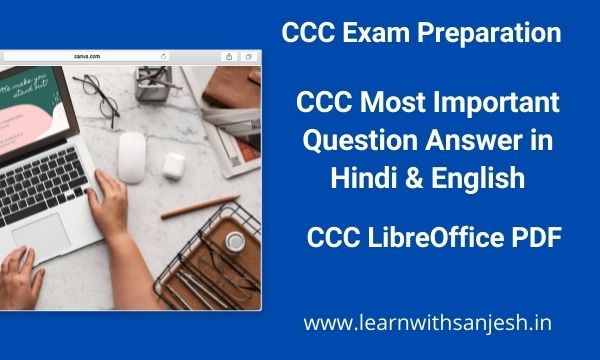


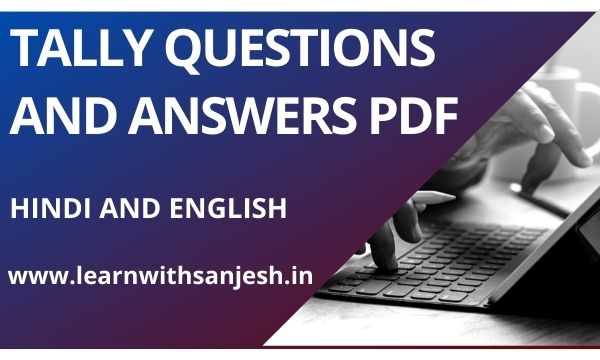


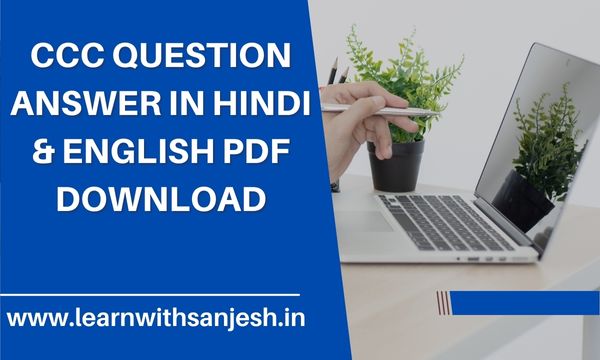

Please do not enter any spam link in the comment box