LibreOffice Question Answer pdf in Hindi
LibreOffice Question Answer pdf in Hindi
1. Which
is the default font when we open the LibreOffice Writer?
जब हम लिब्रे ऑफिस राइटर खोलते हैं तो
कौन सा डिफॉल्ट फॉन्ट होता है?
A)
Liberation Serif
B)
Linux
Biolinum G
C)
Andalus
D)
None
of the above
2. Which
option used to insert a Table in LibreOffice Writer?
लिब्रे ऑफिस राइटर में टेबल इन्सर्ट के
लिए किस विकल्प का उपयोग किया जाता है?
A)
Formate
B)
Style
C)
Table
D)
Form
3. The
default file extension of Libreoffice
writer is _____
लिब्रे ऑफिस राइटर में डिफ़ॉल्ट फ़ाइल
एक्सटेंशन _____ है
A) .ods
B)
.odt
C) .odp
D) .doc
4. Footnote
is always appearing at______.
फुटनोट हमेशा ______ पर दिखाई देता है।
A)
At
the Top of the Page
B)
At the Bottom of the Page
C)
Right
to the Page
D)
Left
to the Page
5. In
LibreOffice Writer the default line space is ____
लिब्रे ऑफिस राइटर में डिफॉल्ट लाइन
स्पेस ____ है
A)
1
B) 1.5
C) 2
D) 2.5
6. What
is the Word Processing in LibreOffice?
लिब्रे ऑफिस में वर्ड प्रोसेसिंग क्या है?
A)
Calc
B)
Impress
C)
Draw
D)
Writer
7. In
LibreOffice Writer which shortcut key is use to Manage Template?
लिब्रे ऑफिस राइटर में टेम्पलेट को मैनेज
करने के लिए कौन सी शॉर्टकट कुंजी का उपयोग किया जाता है?
A) Ctrl+T
B)
Ctrl+Shift+N
C) Shift+N
D) None of these
8. What
is the key combination for Page break in LibreOffice Writer?
लिब्रे ऑफिस राइटर में पेज ब्रेक के लिए
की कॉम्बिनेशन क्या है?
A)
Shift+A
B)
Ctrl+C
C)
Tab
D)
Ctrl+Enter
9. In
LibreOffice Writer what is the minimum zoom percentage?
लिब्रे ऑफिस राइटर में न्यूनतम ज़ूम
प्रतिशत क्या है?
A)
20
B) 10
C) 5
D) 15
10. In Office find and
replace option available in which Menu?
ऑफिस में फाइंड एंड रिप्लेस विकल्प किस
मेनू में होता है?
A)
File
B)
Edit
C)
View
D)
Window
LibreOffice Question Answer pdf in Hindi
11. In LibreOffice
Writer which shortcut key is use for New Style?
लिब्रे ऑफिस राइटर में न्यू स्टाइल के
लिए किस शॉर्टकट की का उपयोग किया जाता है?
A) Shift+F12
B) Ctrl+F11
C) Ctrl+Shift+F11
D)
Shift+F11
12. Which of the
following is not shown in the status bar of LibreOffice Writer?
लिब्रे ऑफिस राइटर के स्टेटस बार में
इनमें से क्या नहीं दिखता है?
A)
Total
Word
B)
Present
Page No.
C)
Name of the Computer
D) None of these
13. In LibreOffice
Writer which shortcut key is use for double underline?
लिब्रे ऑफिस राइटर में कौन सी शॉर्टकट
कुंजी का उपयोग डबल अंडरलाइन के लिए किया जाता है?
A) Ctrl+Shift+D
B) Ctrl+Shift+U
C) Ctrl+U
D)
Ctrl+D
14. What is the file
extension for Template in LibreOffice Writer?
लिब्रे ऑफिस राइटर में टेम्पलेट के लिए
फाइल एक्सटेंशन क्या है?
A)
.odp
B)
.odt
C)
.ott
D)
.doc
15. Bold, Italic,
Underline commands are available in which Menu of LibreOffice writer?
बोल्ड, इटैलिक, अंडरलाइन
कमांड लिब्रे ऑफिस राइटर के किस मेनू में उपलब्ध हैं?
A) Style
B)
Format
C) Edit
D) Insert
16. What is the shortcut
key to open the Formula Bar in LibreOffice Writer?
लिब्रे ऑफिस राइटर में फॉर्मूला बार
खोलने के लिए शॉर्टकट कुंजी क्या है?
A)
F2
B) F4
C) F5
D) F6
17. In LibreOffice
writer which shortcut key is use to insert a Bullet list?
लिब्रे ऑफिस राइटर में बुलेट लिस्ट
इन्सर्ट करने के लिए कौन सी शॉर्टकट कुंजी का उपयोग किया जाता है?
A)
Shift+F12
B) Ctrl+F12
C) F12
D) None of these
18. What is the default
font size in LibreOffice Writer?
लिब्रे ऑफिस राइटर में डिफ़ॉल्ट फॉन्ट
साइज क्या है?
A)
10
B)
12
C)
5
D)
8
19. Cut, Copy and Paste commands
are available in which Menu?
कट, कॉपी और पेस्ट कमांड किस मेनू में उपलब्ध
हैं?
A)
File
B)
Edit
C)
View
D)
Insert
20. In LibreOffice
Writer what is the maximum font size?
लिब्रे ऑफिस राइटर में अधिकतम फॉन्ट साइज
क्या है?
A) 72
B)
96
C) 70
D) 90
LibreOffice Question Answer pdf in Hindi
21. What is the result of the Formula =Product(80,-5)?
Formula =Product(80,-5) का परिणाम क्या है?
A)
400
B)
-400
C)
Null
D)
None
of these
22. If the Cell address
is changed when you copy a formula then the formula is known as ___
यदि फॉर्मूला कॉपी करते समय सेल एड्रेस
बदल जाता है तो फॉर्मूला ___ के रूप में जाना जाता है।
A)
Relative Address
B)
Absolute
Address
C)
Mixed
Address
D)
Dynamic
Address
23. In LibreOffice Calc,
the maximum number of Row and Column is ____
लिब्रे ऑफिस Calc में, Row और Column की अधिकतम संख्या ___ है।
A)
1048576 & 1024
B)
1048576
& 16384
C)
16384
& 1048576
D)
1024
& 1048576
24. In LibreOffice Calc,
which shortcut key is use to insert the Time?
लिब्रे ऑफिस Calc में, Time
insert करने के लिए किस शॉर्टकट की का उपयोग किया जाता है?
A)
Ctrl
+ ;
B)
Ctrl+Shift+;
C)
Ctrl
+ T
D)
None
of these
25. In LibreOffice Calc
the address of the last Cell is _____
लिब्रे ऑफिस Calc में अंतिम सेल का Address _____ है।
A)
$D$10
B)
AMJ1048576
C)
XFD1048576
D)
$AMD$1048576
26. In LibreOffice Calc
which shortcut key is use to open the cell format dialog box?
लिब्रे ऑफिस Calc में cell format dialog
box open करने के लिए किस
शॉर्टकट की का उपयोग किया जाता है?
A)
Shift
+ 1
B)
Ctrl + 1
C)
Alt
+ 1
D)
Ctrl+Alt+1
27. Which shortcut key
is use to move to the next sheet?
अगली शीट पर जाने के लिए किस शॉर्टकट की
का उपयोग किया जाता है?
A)
Tab
B)
Ctrl + Tab
C)
Ctrl
+ Shift + Tab
D)
Shift
+ Tab
28. In LibreOffice Calc
which shortcut key is use to clear direct format?
लिब्रे ऑफिस Calc में डायरेक्ट फॉर्मेट
को clear करने के लिए किस शॉर्टकट की का उपयोग
किया जाता है?
A)
Ctrl
+ V
B)
Ctrl + M
C)
Ctrl
+ Shift + F
D)
Ctrl
+ 1
29. Which shortcut key
is use to delete a cell in LibreOffice Calc?
लिब्रे ऑफिस Calc में सेल को delete करने के लिए किस शॉर्टकट की का उपयोग किया जाता है?
A)
Ctrl
+ +
B)
Ctrl + -
C)
Ctrl
+ D
D)
Delete
30. In LibreOffice Calc,
the shortcut key to convert a number into currency format is?
लिब्रे ऑफिस Calc में, number को currency format में बदलने
की शॉर्टकट कुंजी है?
A)
Ctrl+Shift+1
B)
Ctrl+Shift+5
C)
Ctrl+Shift+4
D)
Ctrl+Shift+3
31. In LibreOffice Calc,
Merge Cells command available in which menu?
लिब्रे ऑफिस Calc में, मर्ज सेल कमांड किस मेनू में उपलब्ध है?
A)
Format
B)
Style
C)
Sheet
D)
Edit
32. Which shortcut key
is use to select the complete Row?
पूरी Row को select करने के
लिए किस शॉर्टकट कुंजी का उपयोग किया जाता है?
A)
Ctrl+Space
B)
Shift+Space
C)
Ctrl+Shift+End
D)
None
of these
33. In LibreOffice Calc,
to split a merged cell click _____ button after selecting the cell
LibreOffice Calc में,
merged cell को split
करने के लिए cell को select करने के
बाद _____ बटन पर click करें।
A)
Center
B)
Split
C)
Split
and Merge
D)
Merge and Center
34. In LibreOffice Calc,
which shortcut key is use to insert the Time?
लिब्रे ऑफिस Calc में, Time
insert करने के लिए किस शॉर्टकट की का उपयोग किया जाता है?
A)
Ctrl
+ ;
B)
Ctrl+Shift+;
C)
Ctrl
+ T
D)
None
of these
35. In LibreOffice Calc,
the intersection of a Row and Column is called ____
लिब्रे ऑफिस Calc में, एक Row और Column के intersection को ____ कहा जाता है।
A)
Cell
B)
Table
C)
Sheet
D)
Book
36. In LibreOffice Calc
the Alignment of a Non numeric value is ____
लिब्रे ऑफिस Calc में एक गैर
संख्यात्मक मान का Alignment ____ है।
A)
Right
B)
Left
C)
Center
D)
Justified
37. In LibreOffice Calc
which Symbol shows after a Formula Error?
लिब्रे ऑफिस Calc में Formula Error के बाद कौन सा Symbol
दिखता है?
A)
$
B)
@
C)
\
D)
#
38. In LibreOffice Calc
which shortcut key is use to highlight a value?
लिब्रे ऑफिस Calc में किसी Value को hightlight करने के लिए किस शॉर्टकट कुंजी का
उपयोग किया जाता है?
A)
Ctrl
+ F6
B)
Ctrl
C)
Ctrl + F8
D)
Ctrl + F1
39. In LibreOffice which
shortcut key is use for comment?
लिब्रे ऑफिस में comment के लिए कौन सी
शॉर्टकट कुंजी का उपयोग किया जाता है?
A)
Ctrl+Shift+C
B)
Ctrl
+ C
C)
Ctrl+Shift+T
D)
Ctrl+Alt+C
40. Where is the name
box in LibreOffice Calc?
लिब्रे ऑफिस Calc में Name Box कहाँ है?
A)
Left side under the Menu bar
B)
Left
side over the Menu bar
C)
On
the Status bar
D)
Right
side under the Menu bar
LibreOffice Question Answer pdf in Hindi
41. In LibreOffice Impress the shortcut key to insert a text
box is?
लिब्रे ऑफिस
इम्प्रेस में टेक्स्ट बॉक्स इन्सर्ट करने की शॉर्टकट की क्या है?
A) F2
B) F3
C) F4
D) F5
42.
In LibreOffice Impress Macros command available in which
menu?
LibreOffice Impress में Macros कमांड
किस मेनू में मिलता है?
A) Insert
B) Slide
C) Tools
D) None of these
43.
In Impress press the shortcut key for send to back any
shape is?
Impress में
किसी भी शेप को send to back के लिए शॉर्टकट की प्रेस करते
हैं?
A) Ctrl+Shift+ -
B) Ctrl+Shift
C) Ctrl+Shift+ +
D) None of these
44.
In Impress the Clear Direct Formatting option available
in which menu?
Impress में
Clear Direct Formatting का विकल्प किस मेनू में होता है?
A) File
B) Format
C) Tools
D) Window
45.
What is the extension name of a file saved in Impress?
इम्प्रेस में सेव
की गयी फ़ाइल का एक्सटेंशन नाम क्या है?
A) .odt
B) .ods
C) .odp
D) .odi
46.
Shortcut key to insert a new slide is?
नई स्लाइड
इन्सर्ट करने की शॉर्टकट की है?
A) Ctrl+Shift+M
B) Shift+M
C) Ctrl+M
D) Ctrl+N
47.
Shortcut key for Presentation Slide Show is?
Presentation Slide Show
करने के लिए शॉर्टकट की है?
A) F5
B) Shift+F5
C) Alt+F5
D) All of these
48.
If you want to close the Impress Presentation Window then
which shortcut key you press?
यदि आप इम्प्रेस
प्रेजेंटेशन का विंडो क्लोज़ करना चाहते हैं तो कौन सा शॉर्टकट की प्रेस करेंगे?
A) Ctrl+X
B) Ctrl+W
C) Ctrl+B
D) None of these
49.
Text Alignment option available in which menu?
Text Alignment का विकल्प किस मेनू में आता है?
A) View
B) Format
C) Tools
D) Insert
50.
In Impress the minimum and maximum zoom size is?
Impress में
न्यूनतम व अधिकतम ज़ूम साइज़ होता है?
A) 20, 400
B) 10, 500
C) 5, 3000
D) None of these
LibreOffice Question Answer pdf in Hindi
51.
In Impress the Layout of a slide can be?
Impress में
किसी स्लाइड का लेआउट हो सकता है?
A) Title Only
B) Title, Content
C) Title, 4 Content
D) All of these
52.
In Impress which menu you use to change the layout of a
slide?
आप इम्प्रेस में
स्लाइड का लेआउट बदलने के लिए किस मेनू का स्तेमाल करेंगे?
A) Slide Show
B) Format
C) Tools
D) Slide
53.
In Impress which shortcut key is use to insert a
Template?
इम्प्रेस में नया
टेम्प्लेट इन्सर्ट करने के लिए कौन सा शॉर्टकट की स्तेमाल करेंगे?
A) Ctrl+Shift+N
B) Ctrl+Shift+B
C) Ctrl+N
D) None of these
54.
Export Direct as PDF option available at?
Export Direct as PDF का विकल्प कहाँ मिलता है?
A) Drawing Toolbar
B) Standard Toolbar
C) Presentation
D) All of these
55.
During a slide presentation, which key would you press to
select one hyperlink after another?
एक स्लाइड
प्रेजेंटेशन के दौरान एक के बाद एक हाइपरलिंक को सलेक्ट करने के लिए आप किस की को
प्रेस करेंगे?
A) Tab
B) Ctrl+K
C) Ctrl+H
D) All of the above
56.
Which of the following can you use to organize or shorten
a slide?
स्लाइड को
व्यवस्थित या शॉर्ट करने के लिए आप निम्नलिखित में से किस का उपयोग कर सकते हैं?
A) Slide Pane
B) Slide Shorter View
C) Both a and b
D) None of these
57.
In Impress the shortcut key for subscript is?
Impress में
सब स्क्रिप्ट की शॉर्टकट की है?
A) Ctrl+Shift+B
B) Ctrl+Shift+P
C) Ctrl+B
D) None of these
58.
_______ is a slide that is used as a starting point for
other slides?
_______
एक स्लाइड है जिसे अन्य स्लाइडस के लिए शुरुआती बिन्दु के रूप में उपयोग किया जाता
है?
A) First Slide
B) Master Slide
C) Template
D) Style
59.
Which of the following file formats can be added to
LibreOffice Impress?
निम्न में कौन सा
File Format LibreOffice Impress में जोड़ा जा
सकता है?
A) jpeg
B) wmv
C) mpeg
D) All of above
60.
In LibreOffice Impress bullet and numbering option
available in which menu?
लिब्रे ऑफिस
इम्प्रेस में बुलेट एंड नम्बरिंग का विकल्प किस मेनू में होता है?
A) File
B) Format
C) Slide
D) Insert
| File Name | LibreOffice Question Answer in English |
| File Size | 431 KB |
| Number of Pages | 10 |
| Language | Hindi and English |
| Download Link | Click Here |




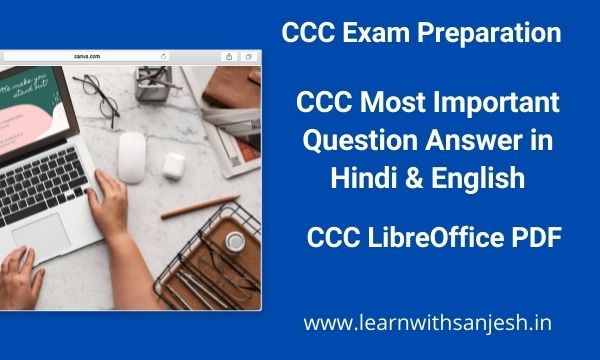


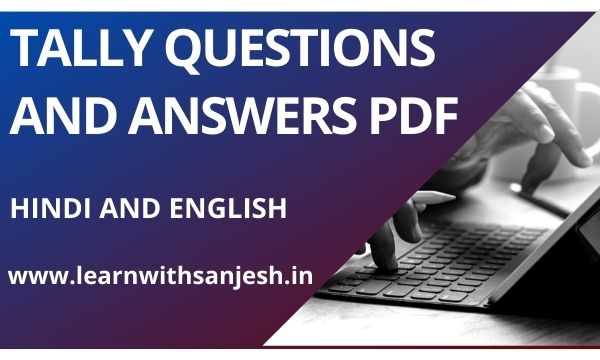

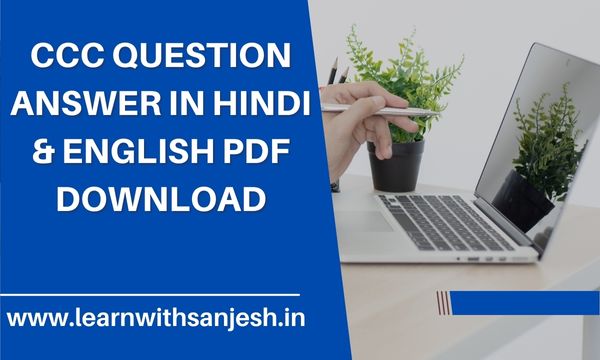

![[New] Libreoffice Writer Question Answer in Hindi and English, Libreoffice Writer MCQ Questions in Hindi pdf](https://blogger.googleusercontent.com/img/b/R29vZ2xl/AVvXsEiIqN4-NXqdSemZAMRgZAStpKguYyGZuarOho_CtSQK_nYxTgjWYRy62hFSeTTTZCCyfonIi31_PJDbxeMJ7N45yX_Q5ukmEXAdTcNmVJK82lz4fzKf88-e_3_rY3mWHqqWTKpt24cx6BsaLqlt82wox6Ivh35pIcssgsyF-0ay8QoSaEQR0_WFFpu76Q/w680/Libreoffice%20Writer%20Question%20Answer%20in%20Hindi.jpg)

v.good
ReplyDeleteSachin kumar
ReplyDelete