LibreOffice Impress MCQs CCC Exam
 |
| Libreoffice Impress MCQs |
CCC (कोर्स
ऑन कंप्यूटर कॉन्सेप्ट) को एक व्यक्ति को Professional बनाने के साथ-साथ day to day life के उपयोग के लिए कंप्यूटर के ज्ञान के लिए डिज़ाइन किया गया है। यह सैद्धांतिक
पृष्ठभूमि के साथ-साथ सॉफ्टवेयर / पैकेजों की गहन जानकारी प्रदान करता है। पाठ्यक्रम
पूरा करने के बाद व्यक्ति डिजिटल साक्षर होगा।
CCC कोर्स NIELIT(राष्ट्रीय इलेक्ट्रॉनिक्स और सूचना प्रौद्योगिकी संस्थान) भारत सरकार द्वारा प्रस्तुत किया जाता है। अगस्त 2019 से NIELIT ने CCC कोर्स का सिलेबस बदल दिया है।
सीसीसी न्यू सिलेबस में Microsoft Office को लिब्रे ऑफिस से बदल दिया गया है, लिब्रे ऑफिस एक ओपन सोर्स फ्री सॉफ्टवेयर है। माइक्रोसॉफ्ट ऑफिस की तरह, लिब्रे ऑफिस में Word के स्थान पर राइटर, एक्सेल की जगह कैल्क और पावर प्वाइंट की जगह इम्प्रेस है।
हमने इन प्रश्नो को नए सिलेबस के अनुसार तैयार किया है, इसलिए ये CCC question and answer आपके लिए बहुत ही सहायक होंगे, ताकि आप आसानी से CCC Exam को सर्वश्रेष्ठ ग्रेड के साथ उत्तीर्ण कर सकें, इसलिए आपकी आने वाली CCC परीक्षा के लिए शुभकामनाएं…
सीसीसी सिलेबस 2020 डाउनलोड करें: न्यू सीसीसी सिलेबस 2020
मुझे उम्मीद है कि आपको CCC Exam के उत्तर के साथ ये सबसे महत्वपूर्ण सवाल पसंद आएंगे।
आप हमारे Youtube Channel, Learn with Sanjesh पर इन Important Questions के वीडियो भी देख सकते हैं
पीडीएफ डाउनलोड लिंक नीचे दिया है...
LibreOffice Impress Most Important Multiple Choice Questions for CCC Exam
1. In LibreOffice Impress the shortcut key to insert a text box is?
लिब्रे ऑफिस इम्प्रेस में टेक्स्ट बॉक्स इन्सर्ट करने की शॉर्टकट की क्या है?
a. F2
b. F3
c. F4
d. F5
2. In LibreOffice Impress bullet and numbering option available in which menu?
लिब्रे ऑफिस इम्प्रेस में बुलेट एंड नम्बरिंग का विकल्प किस मेनू में होता है?
a. File
b. Format
c. Slide
d. Insert
3. In Impress press the shortcut key for send to back any shape is?
Impress में किसी भी शेप को send to back के लिए शॉर्टकट की प्रेस करते हैं?
a. Ctrl+Shift+ -
b. Ctrl+Shift
c. Ctrl+Shift+ +
d. None of these
4. In Impress the shortcut key for subscript is?
Impress में सब स्क्रिप्ट की शॉर्टकट की है?
a. Ctrl+Shift+B
b. Ctrl+Shift+P
c. Ctrl+B
d. None of these
5. In Impress the Clear Direct Formatting option available in which menu?
Impress में Clear Direct Formatting का विकल्प किस मेनू में होता है?
a. File
b. Format
c. Tools
d. Window
6. Shortcut key to insert a new slide is?
नई स्लाइड इन्सर्ट करने की शॉर्टकट की है?
a. Ctrl+Shift+M
b. Shift+M
c. Ctrl+M
d. Ctrl+N
7. Export Direct as PDF option available at?
Export Direct as PDF का विकल्प कहाँ मिलता है?
a. Drawing Toolbar
b. Standard Toolbar
c. Presentation
d. All of these
8. Shortcut key for Presentation Slide Show is?
Presentation Slide Show करने के लिए शॉर्टकट की है?
a. F5
b. Shift+F5
c. Alt+F5
d. All of these
9. If you want to close the Impress Presentation Window then which shortcut key you press?
यदि आप इम्प्रेस प्रेजेंटेशन का विंडो क्लोज़ करना चाहते हैं तो कौन सा शॉर्टकट की प्रेस करेंगे?
a. Ctrl+X
b. Ctrl+W
c. Ctrl+B
d. None of these
10. In Impress which menu you use to change the layout of a slide?
आप इम्प्रेस में स्लाइड का लेआउट बदलने के लिए किस मेनू का स्तेमाल करेंगे?
a. Slide Show
b. Format
c. Tools
d. Slide
11. Text Alignment option available in which menu?
Text Alignment का विकल्प किस मेनू में आता है?
a. View
b. Format
c. Tools
d. Insert
12. In Impress the Layout of a slide can be?
Impress में किसी स्लाइड का लेआउट हो सकता है?
a. Title Only
b. Title, Content
c. Title, 4 Content
d. All of these
13. In Impress the minimum and maximum zoom size is?
Impress में न्यूनतम व अधिकतम ज़ूम साइज़ होता है?
a. 20, 400
b. 10, 500
c. 5, 3000
d. None of these
14. In Impress which shortcut key is use to insert a Template?
इम्प्रेस में नया टेम्प्लेट इन्सर्ट करने के लिए कौन सा शॉर्टकट की स्तेमाल करेंगे?
a. Ctrl+Shift+N
b. Ctrl+Shift+B
c. Ctrl+N
d. None of these
15. During a slide presentation, which key would you press to select one hyperlink after another?
एक स्लाइड प्रेजेंटेशन के दौरान एक के बाद एक हाइपरलिंक को सलेक्ट करने के लिए आप किस की को प्रेस करेंगे?
a. Tab
b. Ctrl+K
c. Ctrl+H
d. All of the above
16. What is the extension name of a file saved in Impress?
इम्प्रेस में सेव की गयी फ़ाइल का एक्सटेंशन नाम क्या है?
a. .odt
b. .ods
c. .odp
d. .odi
17. Which of the following can you use to organize or shorten a slide?
स्लाइड को व्यवस्थित या शॉर्ट करने के लिए आप निम्नलिखित में से किस का उपयोग कर सकते हैं?
a. Slide Pane
b. Slide Shorter View
c. Both a and b
d. None of these
18. _______ is a slide that is used as a starting point for other slides?
_______ एक स्लाइड है जिसे अन्य स्लाइडस के लिए शुरुआती बिन्दु के रूप में उपयोग किया जाता है?
a. First Slide
b. Master Slide
c. Template
d. Style
19. In LibreOffice Impress Macros command available in which menu?
LibreOffice Impress में Macros कमांड किस मेनू में मिलता है?
a. Insert
b. Slide
c. Tools
d. None of these
20. Which of the following file formats can be added to LibreOffice Impress?
निम्न में कौन सा File Format LibreOffice Impress में जोड़ा जा सकता है?
a. jpeg
b. wmv
c. mpeg
d. All of above
Download PDF File: LibreOffice Impress MCQ
The CCC (Course on Computer Concept) is designed to equip a person to use computers for professional as well as day to day use. It provides theoretical background as well as in depth knowledge of Software/ packages. After completing the course the incumbent will be digitally literate.
The CCC Course is offered by NIELIT (National Institute of Electronics and Information Technology) Govt. of India, and from August 2019 NIELIT has changed the Syllabus of CCC Course.
In New Syllabus of CCC Exam Microsoft Office replaced with LibreOffice, LibreOffice is an open source free software. Like Microsoft Office, LibreOffice has Writer in place of word, Calc in place of excel and Impress in place of Power Point.
We prepare these question paper according to the new Syllabus so these CCC question and answer are very helpful for you to easily pass the CCC Exam with a best Grade, so best of luck for your upcoming CCC Exam…
Download the New CCC Syllabus 2020 : CCC Syllabus 2020
I hope you like these most important questions with answers for CCC Exam.
You can also watch video of these important questions on my
Youtube Channel: Learn with Sanjesh
किसी भी तरह के सवाल के लिए आप हमें नीचे Comment कर सकते हैं।धन्यबाद .....







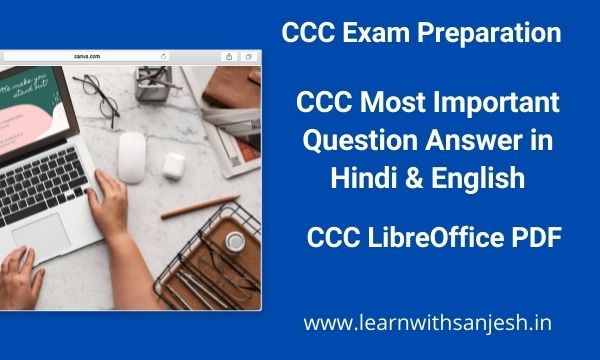

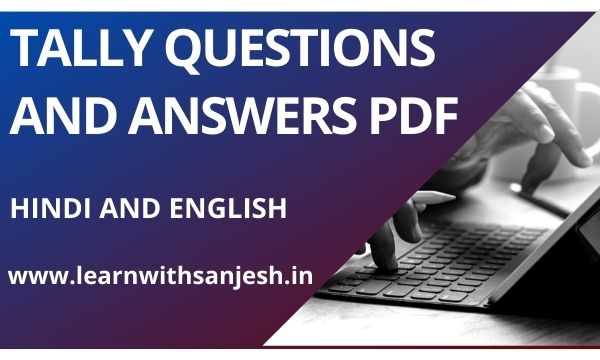

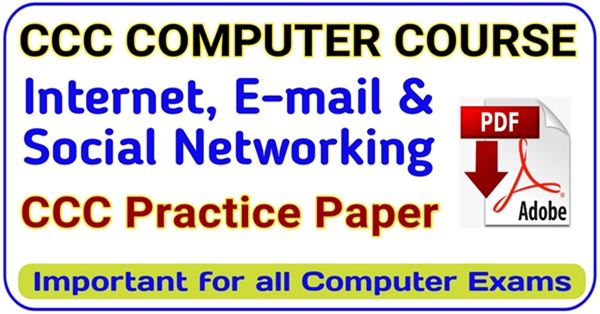

0 Comments
Please do not enter any spam link in the comment box